Menu path: Yield Settings -> Seasons & Events
Seasons are part of the yield settings which support an accurate benchmark.
There are 3 categories that can be chosen for each newly created season:
1. Regular Category
Used for regular periods. Seasons like Low, Medium and High demand fall under this category.
2. Distress Category
Used for unusual periods in which the demand is affected by unprecedented factors: pandemics, terrorists attacks, violent weather phenomena etc. If current or future regular period falls over a past Distress period, the STLY / LY comparison is done with the same period, from 2 years in the past. In other words, the system will compare current year with the values of two years ago, similar period.
3. No Business
Used by seasonal hotels to mark the periods in which they are closed for business. For periods marked as season type No Business the app will show the season code instead of values (in Timeline and Dashboard) and the message “No Business!” will replace the cards on the Dashboard overview.
Each new season type created, must fall under one of the three categories. The algo will work with regular and distress seasons. Any season marked as “No Business” will not be included in the algo (dates in no-business season will not receive a price optimization).
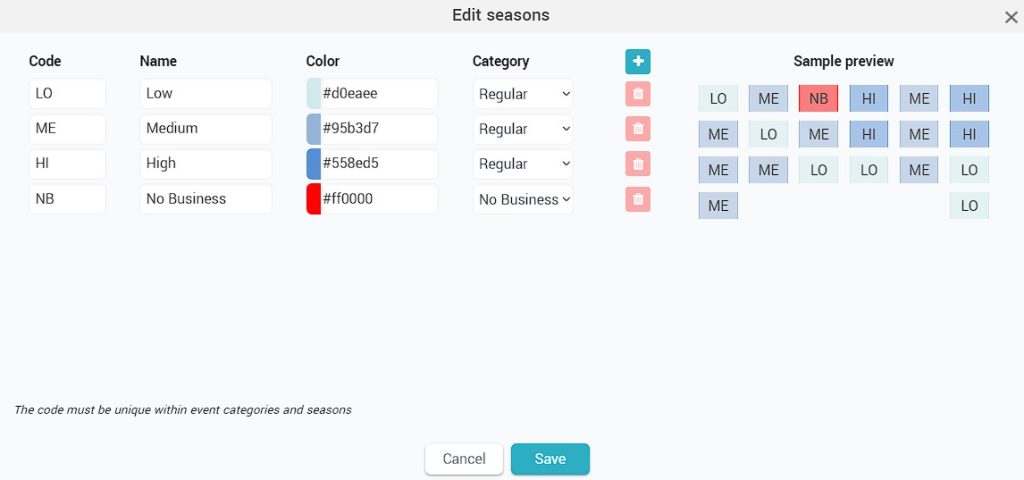
After Seasons categories are created, the user must define the seasons for at least 2 years in the past and 1 year in the future. This is done by clicking on a date for “Start date” and another one for “End date”. A pop up screen will open:
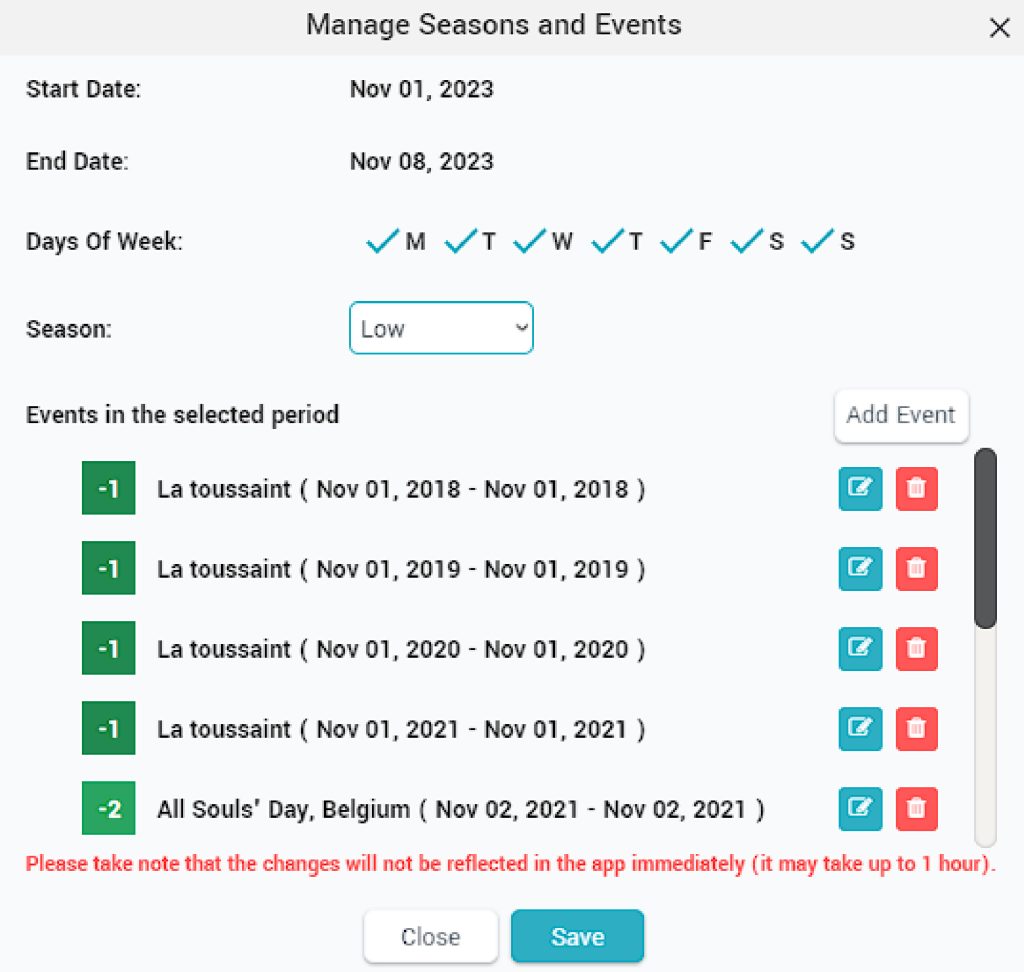
The user must select the Season Type from the Season drop down list and particular days of the week if applicable.