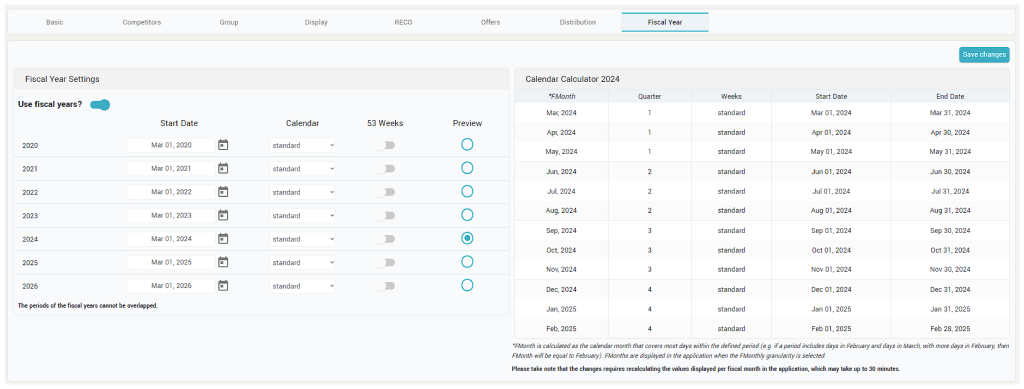Fiscal years are used so that the budgets and forecasts can be managed per fiscal months, not calendar months.
When switching from using/not using fiscal years, any defined budgets will be converted to budget drafts, so that they can be “adjusted”. Any drafts will be deleted.
A new type of granularity has been added through the app for presenting the data by fiscal months, “FMonthly”: Multi-Property Overview, Timeline, Custom Reports, Pickup Report.
The following reports from Email Templates will be showing fiscal months, not calendar months, if fiscal years are used:
@PICKUP_BOB_MONTHLY@
@DISTANCE_TO_BUDGET@
@DISTANCE_TO_FCST@
@FCST_VS_OTB@
@FCST_VS_OTB_VS_STLY@
@FCST_VS_OTB_VS_ST2Y@
@FCST_VS_BUDGET_VS_LY@
@FCST_VS_BUDGET_VS_2Y@
Same for the attachments:
- BOB Report
- Monthly Report
If the budget is per market segments, then the values in the TOTAL column are self-calculated, based on the values in the market segments columns.
The Fiscal Year settings are managed from Administration > Settings > Fiscal Year tab: