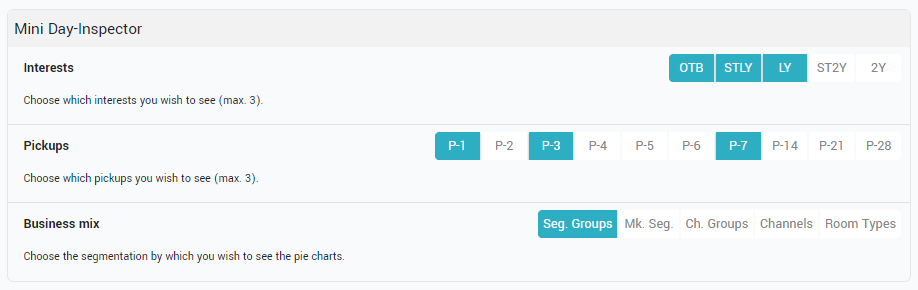Throughout the app, everywhere there is some information at arrival date level, when hovering the mouse over the arrival date, the mini day inspector will be displayed:
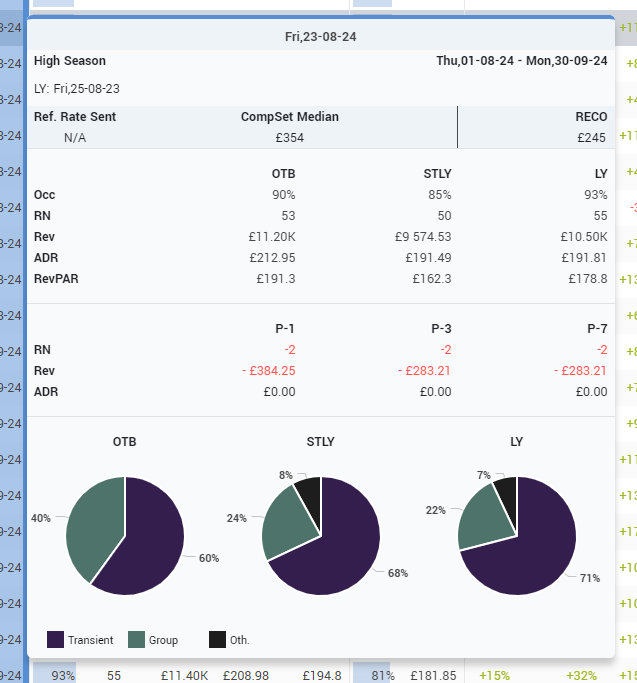
The mini day inspector is a popover that disappears automatically when the mouse is no longer hovering the area that is specific for the arrival date.
It shows high-level information on the specific arrival date:
- The season the arrival date is part of (+ any events that are marked as happening on that day)
- The last Rate Sent for the reference offer, along with the CompSet Median Rate and the RECO
- The main KPI’s for up to 3 “interest” periods (by default OTB, STLY and LY)
- Pickup Information for up to 3 pre-defined pickup periods (by default “P-1”, “P-3”, “P-7”)
- mini pie charts breaking down the business per selected segmentation (by default “Seg. Groups”) for the selected interest periods.
You can choose for yourself which interest periods, pickup periods and breakdown segmentation are displayed by going into the “User Preferences” screen and selecting the desired options in the “Mini Day-Inspector” section: