The RMS app would not be complete without the possibility to “execute” the recommendations or changes that the system or the user makes to the prices and restrictions.
This is performed by the use of the “Send” button, which is a high-level execution button that is present in the following screens: “Dashboard“, “Timeline“, all Custom Reports, “Pricing“, both “Price Dependency” screens, and “Hurdles and Caps“:


When actions of changing the rates and restrictions from any of the screens in the app that allow such functionality are performed, the system will “record” the actions and the “Send” button will become active, also showing in a small “send” icon and a badge with the number of changes recorded:

The send icon, ![]() , can be seen throughout the app everywhere where changes have been performed. It is also clickable; if you click the icon the respective change action will be “reverted”.
, can be seen throughout the app everywhere where changes have been performed. It is also clickable; if you click the icon the respective change action will be “reverted”.
The system will “remember” the actions performed in previous “sessions”; that is, even after logging out of the app, when returning for another session (re-login), the changes will still be there ready to be sent to the receiving system.
If multiple users are changing rates/restrictions at the same time, the system will record the changes separately for each user; in other words each user will see only its own changes.
If one user is sending the new rates to the receiving system, the second user will not be alerted in any way; this means that the second user has the possibility to “overwrite” the changes made by the first user simply by sending its own changes to the receiving system slightly later that the first user.
The second user has the option to check the notifications to see if any other user has sent rates and/or restrictions early on, but this must be done on purpose by hovering/clicking the notification icon:
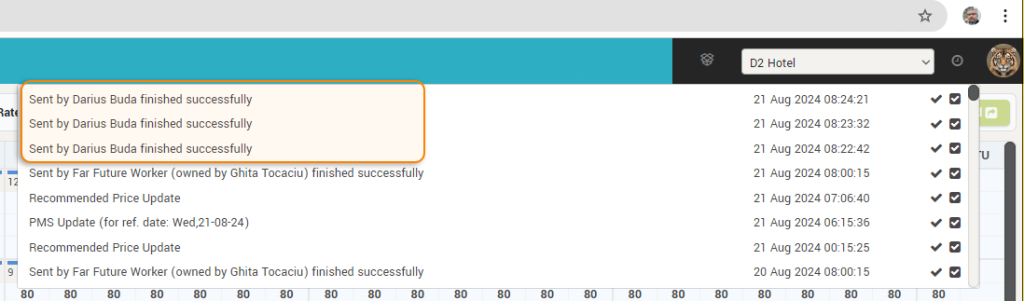
Also, during the process of sending the new data (initiated by the first user), the Send button will be disabled for the second user; this is a security feature to make sure that changes are not “merged” between users:
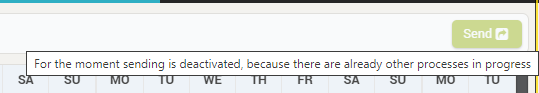
Best practice: It would be best to avoid cases when two or more users are “working” on the same property at the same time. However, if there are two or more users managing the same property it’s best to always check the notifications area for any “sent” actions that may have been performed by another user, before sending the new data to the receiving system.