This screen contains parameters related to the competitors in the CompSet (section 1) and the relation between the subscriber hotel’s rates vs the rates of the competitors (section 2):
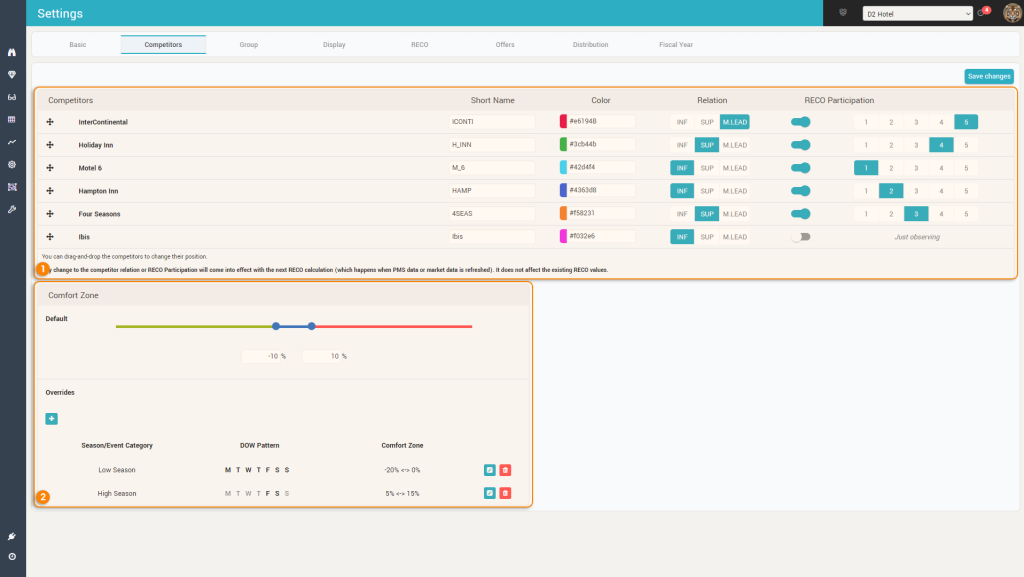
1. Competitors
This section allows changing some parameters related to the competitor hotels:
- The competitors can be ordered by drag-and-drop (clicking the icon to the left of the competitor name or the name itself). This order will be used when displaying the list of competitors throughout the app.
Remember: you can override this order and have the competitors displayed sorted by the price they sell at, if you activate the “Override default Competitors order” parameter in the “Settings-Basic” screen. - Each competitor can have a code (“short name “) which is used instead of the actual name in places where space is “tight” (e.g. column names in grids)
- Each competitor has a color associated – the system will assign default colors but they can be changed
- Each competitor is given a “Relation” against the subscriber hotel:
- “INF” means the respective competitor is in general of lower value (value being a combination of price + guest rating)
- “SUP” means the respective competitor is in general of equal or slightly higher value
- “MLEAD” ,means the respective competitor is of higher value and / or the highest value within the compset
- RECO Participation: this defines for each competitor if its prices should influence the RECO calculation or not (“Just observing”). If the competitor’s prices should influence the RECO, an influence factor from 1 to 5 can be assigned (by default the mid-value of 3 is used).
- There is more information on how the Relation and the RECO Participation influences the optimization algorithm in the “Optimization Algorithm” page.
2. Comfort Zone
When comparing the subscriber rate to the competitor’s rates, a state of “equal rates” can be achieved even if the rates are not truly equal but they are “close enough”.
As such, the app allows the definition of the so-called “Comfort zone”, which represents the “threshold” in percentage within which rates are considered equal. For example, a comfort zone of “-5%” to “+5%” means that if the competitor rate values are within +/- 5% of the subscriber rates, they will be considered “equal”.
Sometimes (e.g. in small destinations) the subscriber hotel will not have competitors that are in the same pricing range (e.g. the only 4-star hotel in a small destination or the only 3-star hotel in a luxurious destination).
As such, the comfort zone can be defined not “around” the zero-mark, but “shifted” towards lower or higher intervals. For the example above, the 4-star hotel having only 3-star competitors might consider “normal” to have its rates 10-20% higher than the competition, so the comfort zone can be defined accordingly.
Default: – This is the “default” comfort-zone; it is used for all arrival dates, unless an override is to be applied (see below).
Overrides: – Overrides on the “default” comfort zone can also be defined: based on seasonality or day-of-week the comfort zone can be changed (e.g. the 4-star hotel trying to “steal” leisure customers during weekends by selling rates equal to the 3-star competitors and as such defining for the weekend DOW’s a comfort zone around the zero-mark).
Remember: throughout the app, the rates of the competitors will be displayed color-coded:
– “green” if the competitor rate is above the comfort zone relative to the subscriber’s rate
– “blue” if the competitor rate is within the comfort zone
– “red” if the competitor rate is below the comfort zone