This settings screen offers options to select the “offers” that will be managed in the app. An “offer” is defined as a combination of “room type” + “rate plan”, with the additional occupancy in the room (the PAX). The screen displays a list with all the possible “combinations” between the existing room types and rate plans defined, so it is only useful after room types and rate plans have been created in the “Room Types and Rate Plans” screen.
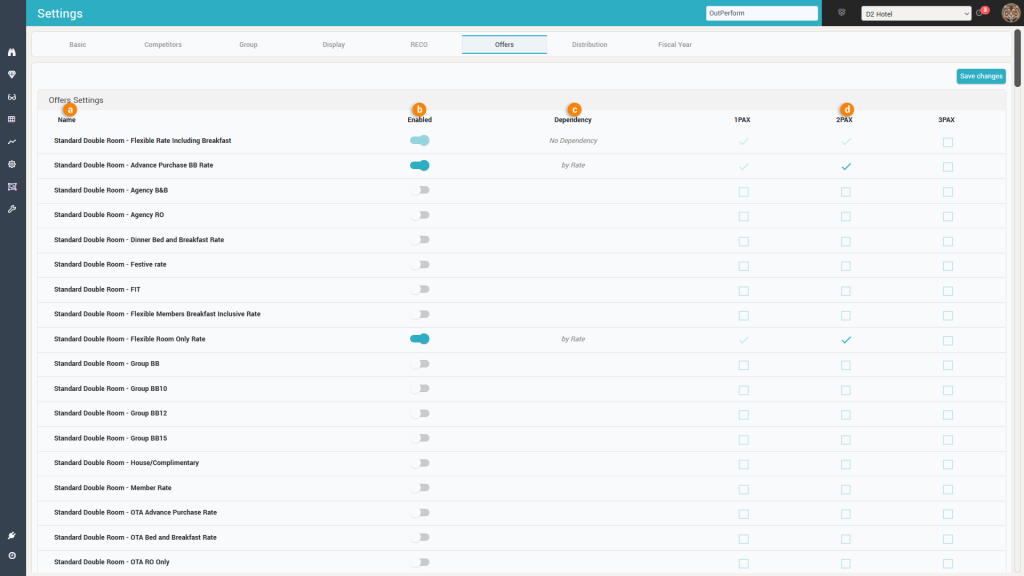
a. Name – this is generated by “stitching” the name of the room type and the name of the rate plan that “compose” the offer.
b. Enabled – a switch that controls if the offer can be managed in the app or not. By “managed” it means that prices and restrictions can be defined for it.
By default, only the “reference offer” (the offer for which the RECO is calculated) is enabled – all other offers are disabled.
Attention: Only offers composed of room types and rate plans that are either marked as “reference” or have a price dependency formula defined can be enabled; if the mouse pointer turns to the “disabled” icon when hovering over the switch, it means the respective offer has either the room type or the rate plan not being the “reference” one and it has no price-dependency formula:

c. Dependency – when an offer is composed of a dependent room type and a dependent rate plan, it must be specified the order in which formulas are calculated:
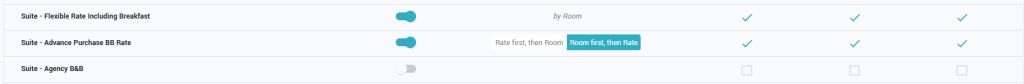
For offers where just the room type (or rate plan is dependent), the system knows which formula to apply (“by Room” or “by Rate”).
For the reference offer there is “No Dependency”.
d. PAX List – the list of PAX options is controlled by the “Maximum Occupancy” parameter in the “Settings – Basic” screen. For each offer in the list, the allowed “PAX” configurations can be selected (e.g. for a “Single Room” one would check only the 1PAX option, for a “Standard Double Room” that can also be sold for single guests one would select both 1PAX and 2PAX, etc).
Attention: For the reference offer, the PAX column corresponding to the “Reference Occupancy” (Defined in the “Settings – RECO” screen) is automatically checked and cannot be unchecked.
