This screen gives users the option to preview public reports (reports created by other users which were marked as “public”):
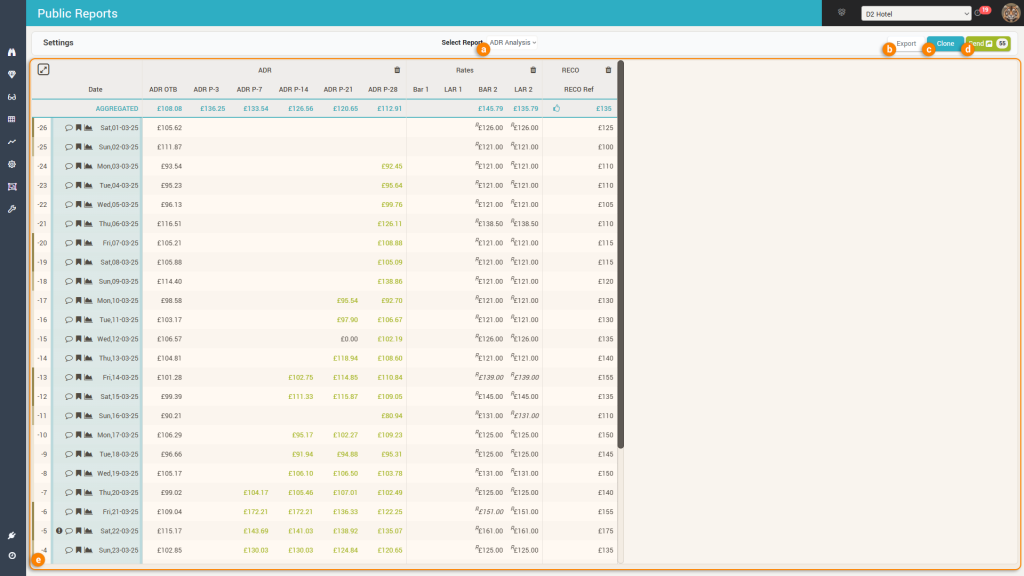
When the screen is loaded, the first report from the list of available public reports (option a. above) is displayed (section e. above).
a. The “select report” option allows users to select any available public report for preview and export or clone.
b. The “Export” button will export the previewed report to an xls file, which is prepared in the background and can be downloaded once finished:
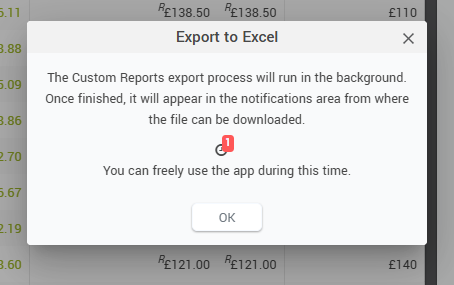
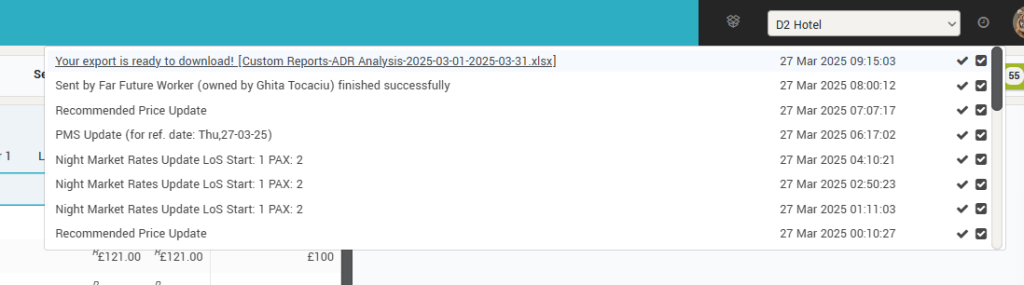
c. The “Clone” button allows users to make a copy of the selected public report. The copy is “transferred” to the “My Reports” screen where it becomes a report that can be viewed, edited, deleted, attached to emails, etc.
Attention: The report is added to the last position in the list of “My Reports”. In case the user has many reports, it might not be visible directly when accessing the “My Reports” section (“scrolling” the tab section with the reports would be needed)!
d. The “Send” button allows sending any changes to the receiver system (see “The Send Button” page).
e. The preview area shows the selected public report loaded with data from the current hotel.