The value analysis consists of two main matrixes: The hotel’s review score and the lowest published rate.
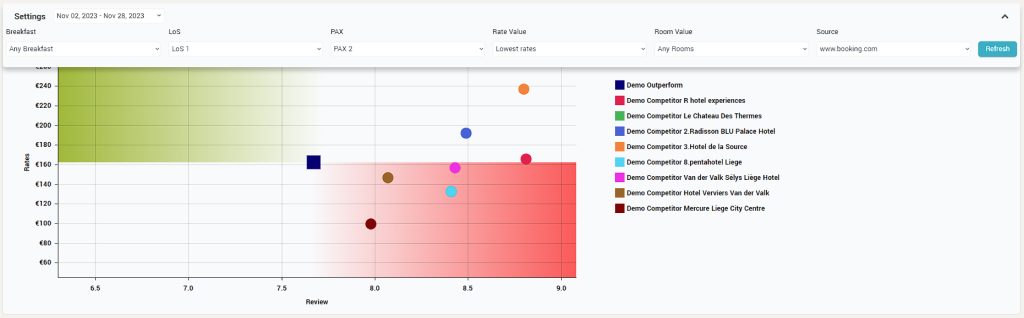
Subscriber hotel is always plotted in the center, thus dividing the chart in four quadrants, representing:
- Upper left quadrant: Competitors display relatively high rates in relation to their review score;
- Upper right quadrant: Competitors offer a lot of value to guests and have reason to charge a high rate;
- Lower right quadrant: Competitors are likely to underpriced themselves – they offer greater value at comparable cheaper rates;
- Lower left quadrant: Competitors offer a less popular product at a lower rate.
There are a set of filters that can be applied, depending on the user’s needs:
- Breakfast – Included, Excluded or Any;
- LOS – 1, 2 or 3;
- PAX – options available depending on the subscription setting;
- Rate Value – Lowest, Lowest Restricted / Unrestricted; Highest, Highest Restricted / Unrestricted;
- Room Value – Any, Excluding / Including Restricted Rooms;
- Source – booking.com in case of HSDS shopper, or available channels inside OTA Insight (in case of OTA Insight shopper activated).
By default, the values for the current month is loaded, but the date picker offers multiple predefined periods, or custom period to inspect.