Customizable report for pickup values. It can analyze various predefine pickups: -1 to -7, -14, -30 or custom periods. Pickup Today is available for PMSs which send updates to the RMS at least two times per day (i.e.: Mews, Guestline).
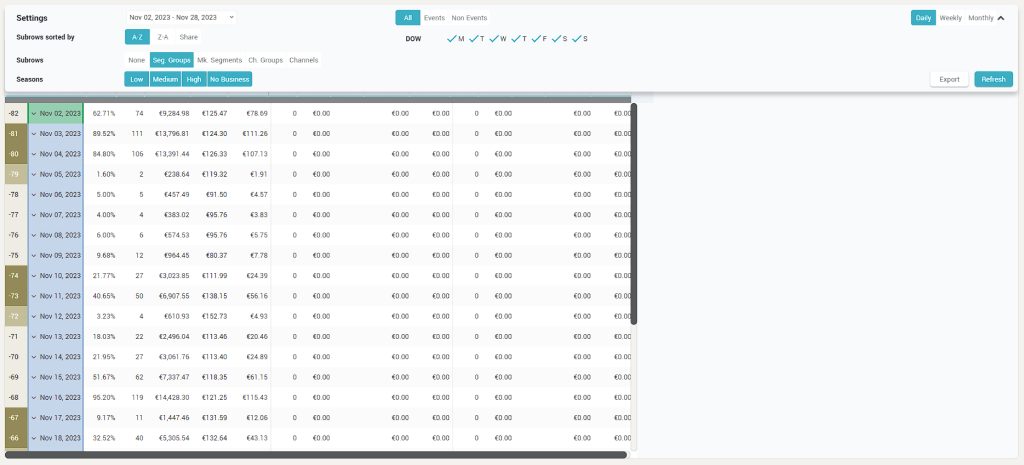
1. The Settings section
At the top of the screen, offers multiple possibilities for customization:
- Date Picker
- DoW
- All day types, Events only or Non Events days
- Different granularities: Daily, Weekly, Monthly
- Split per Market Segment Groups, Market Segments, Channel Groups, Channels and Room Types
- Sort by: A-Z; Z-A and Share
- View per available Season Type
- Export Button – for exporting the report with the defined Settings
- Refresh Button – must be used after defining the settings, in order to view according to selected filters.
2. Table section
Similar to Timeline table, is build up by the OTB column and the Pick up columns which can be added or removed according to each user’s needs. “Add new pickup” button (“+” on top right corner) opens a pop up from where the predefined pickups can be selected from a dropdown list, or custom periods can be defined.
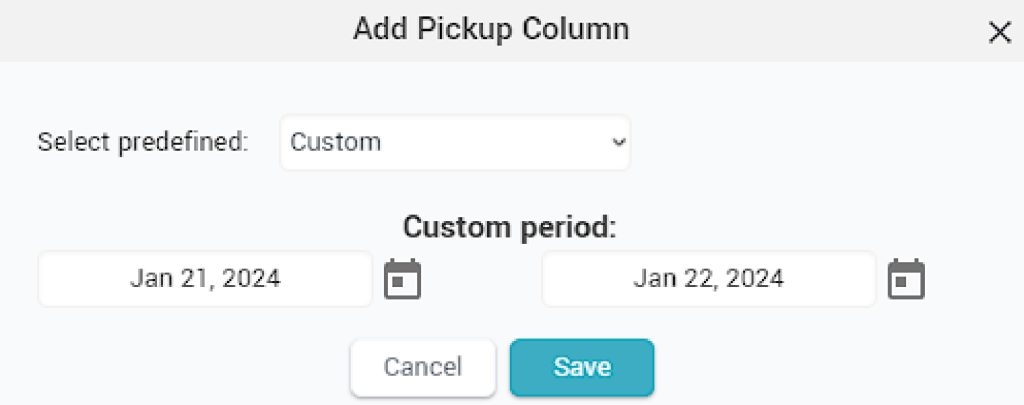
The values inside the table are Green when the pickup is positive and red when the pickup is negative.
Split and Sort by filters are applied on sub-rows displayed when the arrow in front of each date is clicked. Day Inspector opens when clicking on the date.