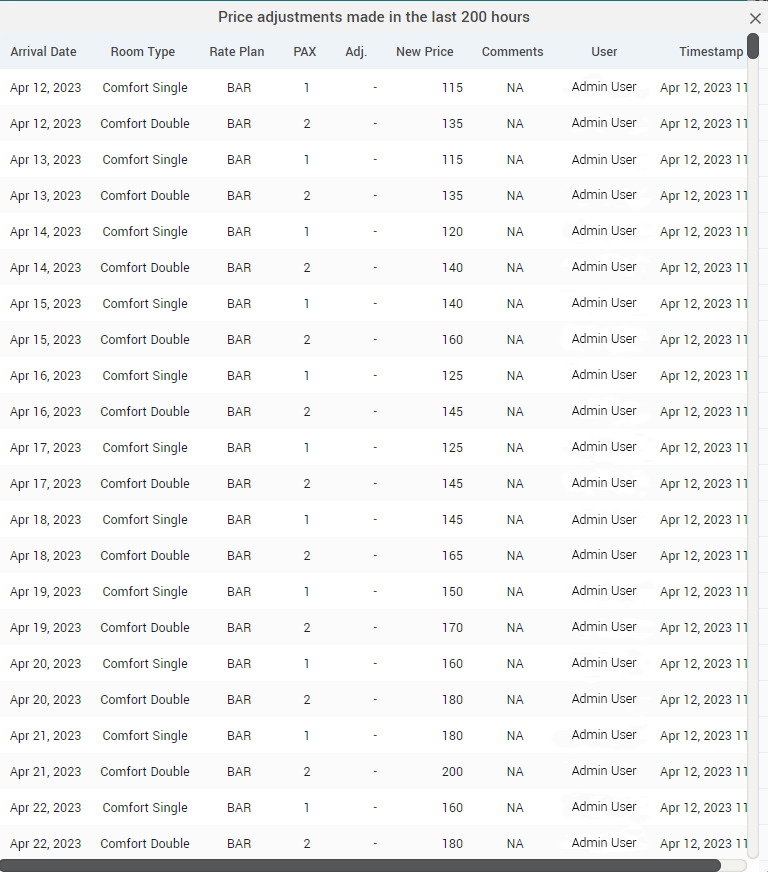There is a dedicated screen where Pricing can be easily managed. The screen displays a full year table or less, for each room type defined in the system. Each rate plan is a separate tab.
The user can edit manually the prices for all room types and rate plans defined in the system (for adults from 1 to 5+ PAX and the minLoS restriction).
At the top, the row of buttons control which values are displayed in the tables: PAX 1 – PAX 5+, MLoS & RECO (3). The RECO button will display the recommendations for all displayed values.
For convenience, there is also an option to do bulk edits (for cases when the same price or minLoS value is needed on a longer period of time).
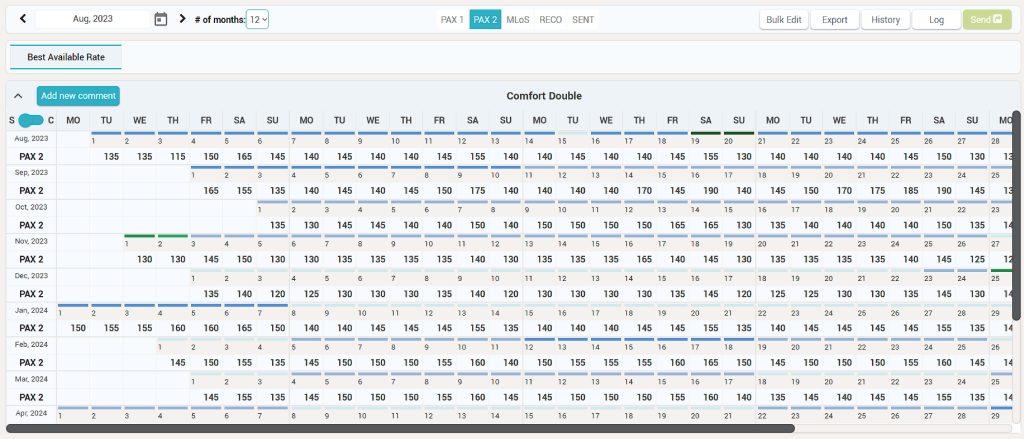
The User can view the screen in Standard view (image above), or in Compact View:
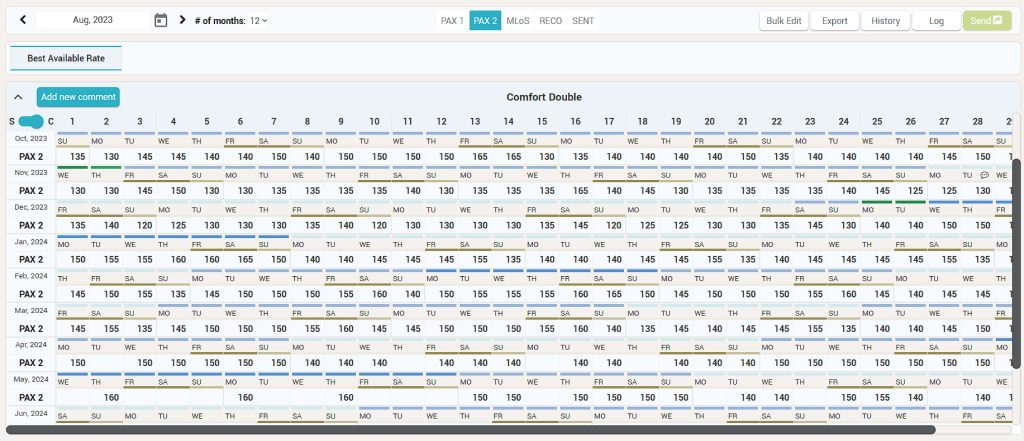
Details are shown at mouse over each date, containing the following:
- Season type and period;
- Last Year corresponding date;
- Reference Rate, Compset Median and Reco;
- OTB and STLY values for OCC, RN, Rev, ADR and RevPAR;
- RN, REV, ADR Pickup for P-1, P-3 and P-7;
- OTB & STLY graphs with split per Market Segment.
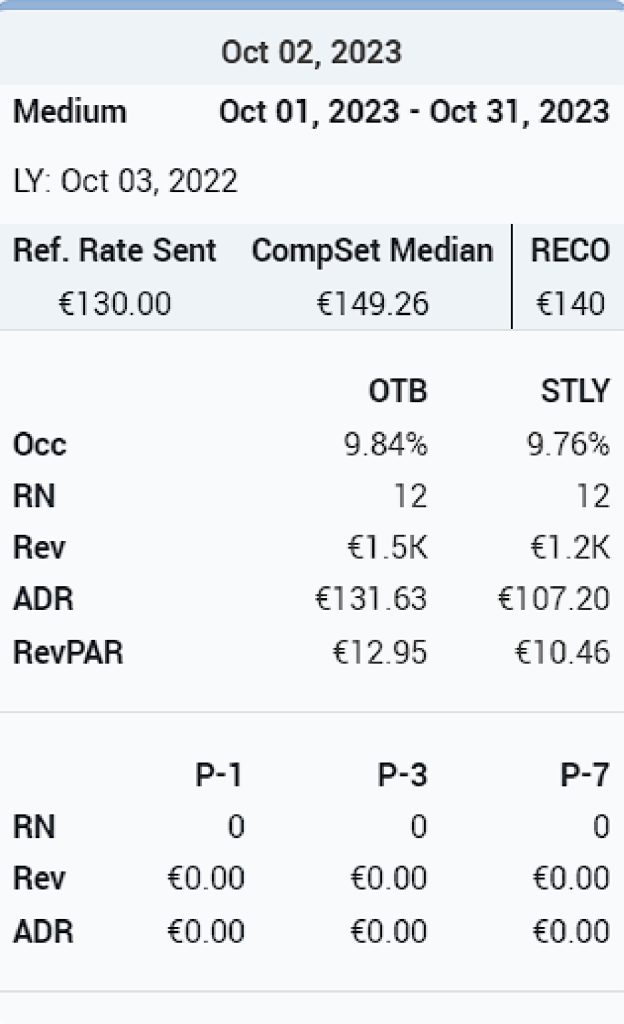
Bulk Edit
For convenience, the bulk edit option was introduced for cases when the same price or MinLoS value is needed on a longer period of time.
The user can access this functionality by using the dedicated button, or by double clicking on a date to edit that particular date, or select an interval by clicking on the start date and end date of the desired interval. In Both cases, the Bulk Edit screen will open.
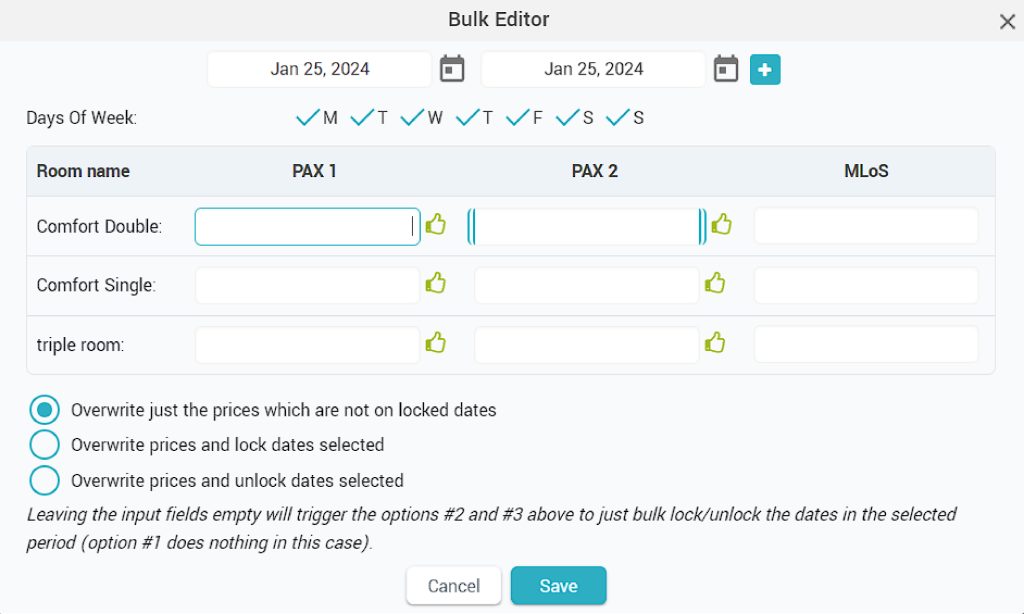
Export
The menu has the possibility to export the Pricing Screen as an excel file. Each Rate Plan is allocated on a tab. The export will include all available information, not just the selected one.
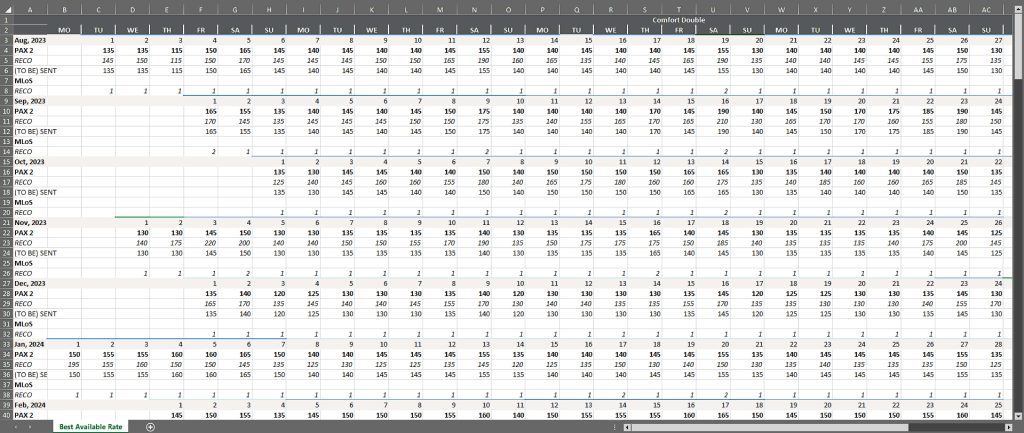
History
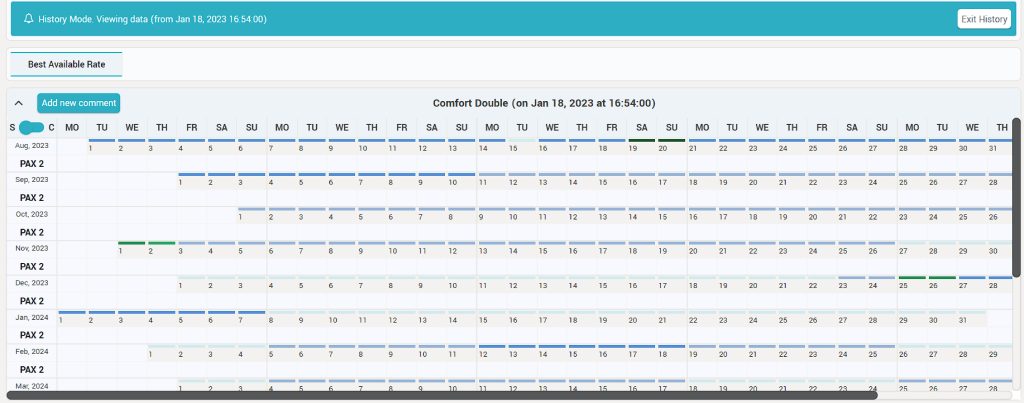
Log