This screen contains parameters linked to the distribution of rates and restrictions to the receiving system:
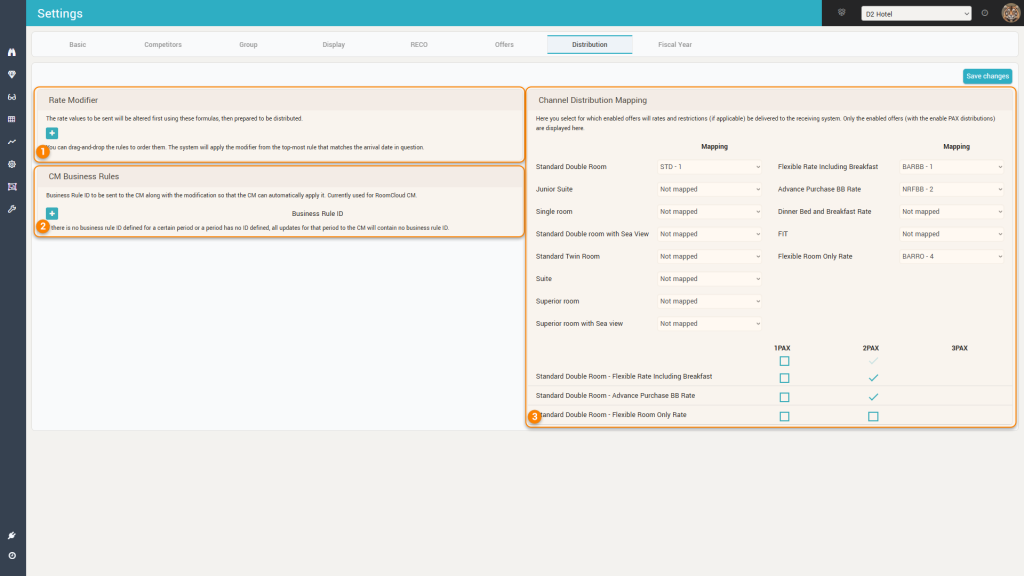
1. Rate Modifiers
In this area, users can define modifiers (formulas) which the system will apply to the rate amounts marked to be sent to the receiving system, prior to actually sending the rates:
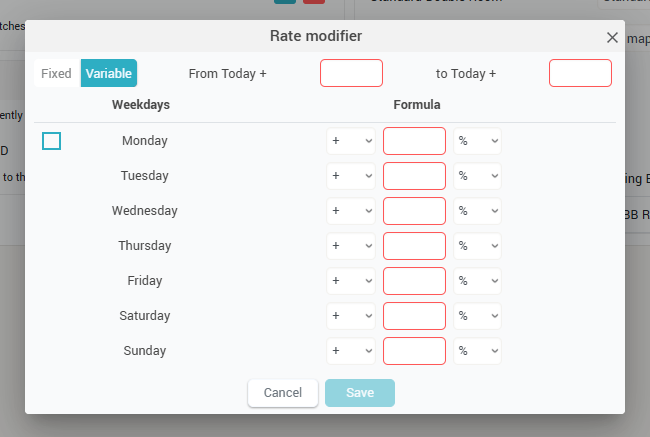
When adding modifiers, users select the timeframe for them (for which arrival dates should the modifier apply) and they define the formula how the modifier is to be applied.
The period can be defined as variable (offsets based on current day) or fixed.
The formulas can be different for each DOW, or the same for all DOW’s:
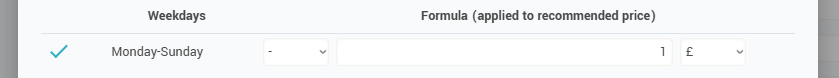
2. CM Business Rules
This section is only for hotels where the receiving system is “Room Cloud”.
In “Room Cloud”, hotels can have so-called business rules that are to be applied when distributing rates and availability further to the channels.
Unfortunately, Room Cloud does not apply those business rules automatically when receiving new rates and restrictions from the RMS app, so in here users must explicitly write which business rules from Room Cloud should be applied, by selecting a period and writing the Business Rule ID (they must take it from the Room Cloud extranet).
3. Channel Distribution Mapping
This section allows the selection of the offers that will be distributed to the receiving system:
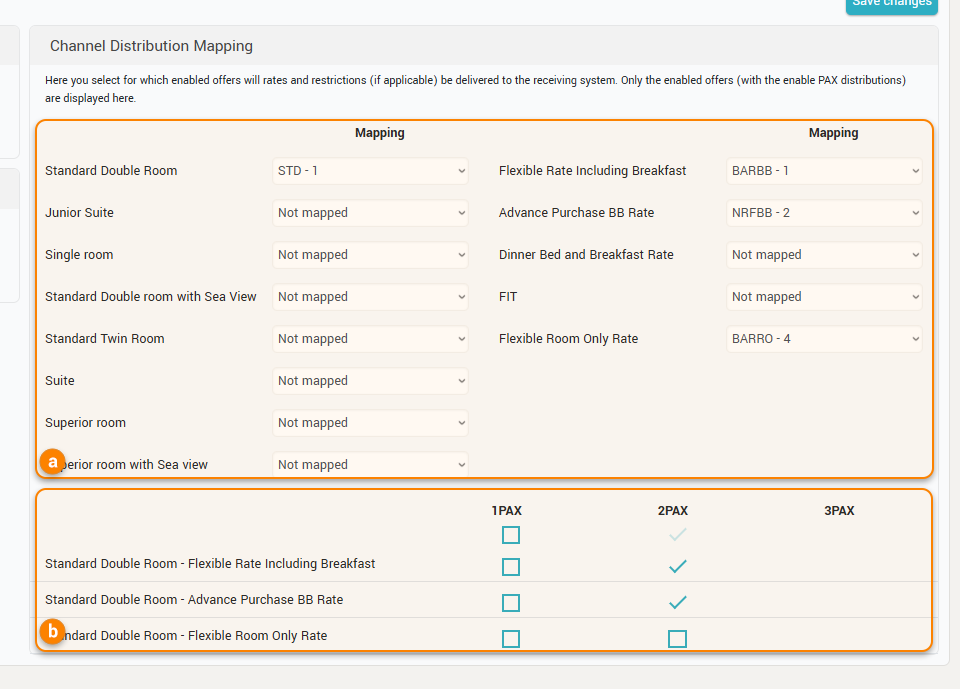
a. Mapping list – this list allows to map the room types and rate plans from the app to room type codes and rate plan codes coming from the receiving system.
Attention: only the “enabled” offers (see the “Settings->Offers” screen) are displayed in this list.
b. PAX selection – for the mapped offers, here users select which PAX will receive rates.